AWS News Blog
AWS Cost Explorer Update – More Filtering and Grouping Dimensions
AWS Cost Explorer is a spend management tool that lets you analyze, visualize and allocate your AWS spend to internal teams or projects. Using Cost Explorer, you can visualize your daily or monthly spend in easy-to-read bar and line charts or simple downloadable data tables. You can also choose to see your spend only for specific service types, linked account and tags and group the spend by both service types and linked accounts. Since the first launch of Cost Explorer in April 2014, thousands of customers have signed up to use Cost Explorer and have provided us with feedback about how easy and convenient it has become to analyze their AWS spend. They have also provided us with many suggestions for further improvements!
Group Spend By Tags
Last summer we added the ability to group your AWS spending by tag (this was a frequently requested feature, but one that I neglected to blog about at the time). Many of our customers attach tags to resources to track usage by internal departments or groups (such as setting the Environment tag to either Development or Production to allow separation of development and operational costs) and want to group the billing data in the Cost Explorer with these name/value pairs to easily perform cost allocation. To take advantage of this feature, you simply select the tag key that you would like to group your costs by (Environment):
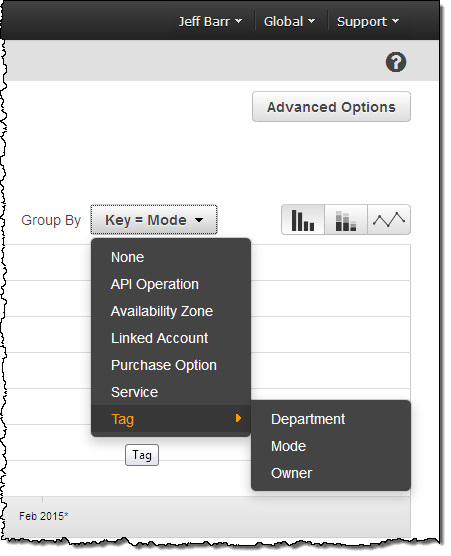
Cost Explorer interface then displays costs broken down by all values applicable for that tag key in one report:
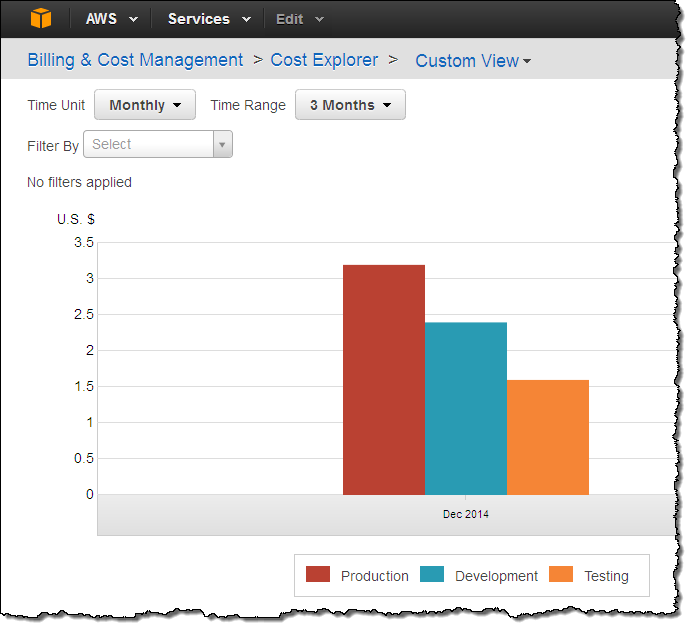
More Filtering and Grouping Dimensions
Today, based in large part on the response to last year’s launch, we are adding additional options for filtering and grouping your costs. In addition to the existing groupings (Service and Linked Account) you can now group by Availability Zone, Purchase Option (Reserved or Non-Reserved), and API Operation. You can also filter by multiple tag keys at the same time. You can use these new options to gain additional insights in to your AWS costs and the cost drivers behind them.
Here’s the newly updated Filter menu:
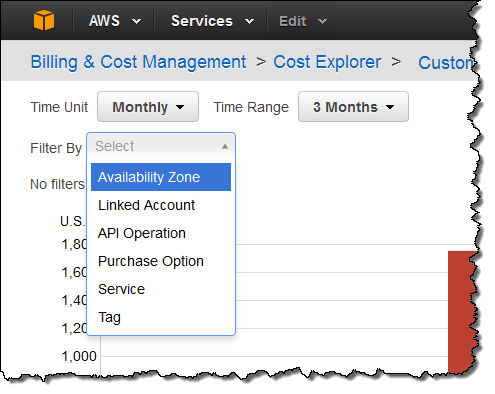
After you select a filtering option you can choose the value to show. For example, I can filter by API Operation and choose individual AWS API functions:
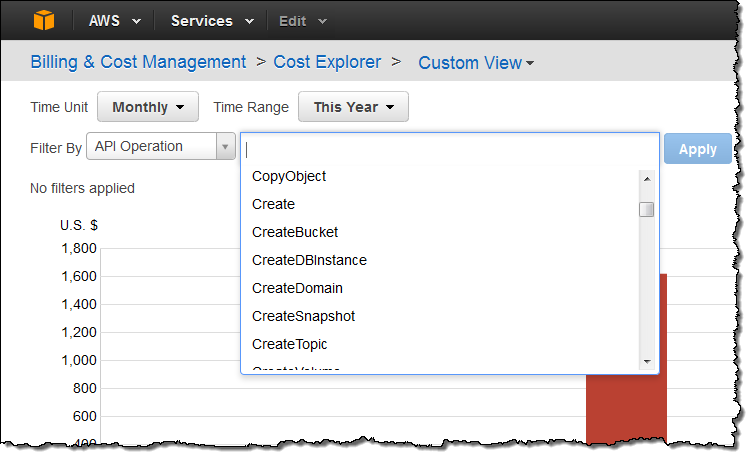
Or by Availability Zone:
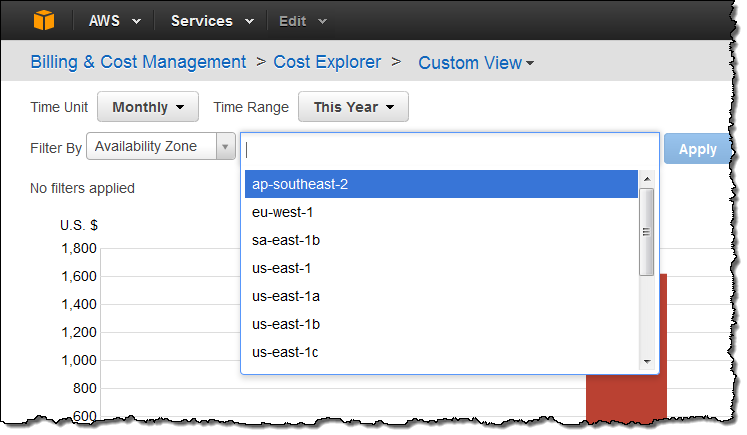
Multiple filters can be used to further control the display. For example, I can look at costs for all development resources in a single Availability Zone:
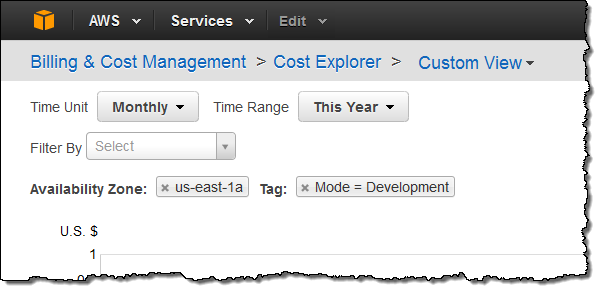
Available Now
These features are available now and you can start using them today!
— Jeff;